Posts
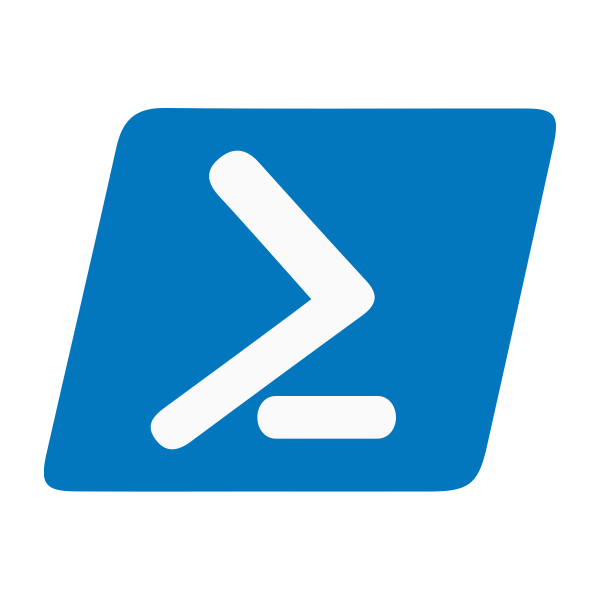
How to Run a PowerShell Script Inside Python
Sometimes when writing Python code, you might need to call an external script to do something that’s easier in another language. A common case is running a PowerShell script from Python.
For example:
- Python handles data logic, randomization, or API calls.
- PowerShell handles tasks like interacting with Windows, VMware PowerCLI, or system administration.
The good news: Python’s built-in subprocess module makes this very straightforward.
Step 1 – Create a PowerShell Script
Let’s say we have a file called hello.ps1 in the same folder as our Python script:
param(
[string]$Name
)
Write-Output "Hello $Name from PowerShell!"
This script just prints a greeting using the name passed in.
Step 2 – Call It From Python
Here’s how you can run that .ps1 file from Python and capture the result:
import subprocess
from pathlib import Path
# Path to the PowerShell script
ps_script = Path(__file__).with_name("hello.ps1")
# Run the PowerShell process
result = subprocess.run(
[
"powershell", # Or "pwsh" if you use PowerShell 7
"-NoProfile",
"-ExecutionPolicy", "Bypass",
"-File", str(ps_script),
"-Name", "Alice" # <-- Passing parameter to PowerShell
],
capture_output=True, # Capture stdout and stderr
text=True # Decode output as text instead of bytes
)
# Show the results
print("STDOUT:", result.stdout.strip())
print("STDERR:", result.stderr.strip())
print("Return code:", result.returncode)
Step 3 – Run It
When you run the Python file:
python run_ps_script.py
You’ll see:
STDOUT: Hello Alice from PowerShell!
STDERR:
Return code: 0
How It Works
subprocess.run()starts a new process.- The first item in the list (
powershell) tells Python which program to run. -File hello.ps1tells PowerShell to execute our script.-Name Aliceis the parameter we pass to the script.capture_output=Truelets us collect anything the script prints.- The result object gives us:
stdout→ normal output (Write-Outputin PowerShell).stderr→ error messages (Write-Errorin PowerShell).returncode→ exit code (0means success).
Why This Is Useful
This pattern is very powerful when:
- You want to combine Python’s flexibility with PowerShell’s system or VMware automation tools.
- You need to script across platforms.
- You want to call PowerCLI, Azure CLI, or Windows-specific commands that are easier in PowerShell.
✅ That’s it! You’ve now run a PowerShell script inside Python, passed variables, and captured the output.
Fardad Milani
0
Tags :


